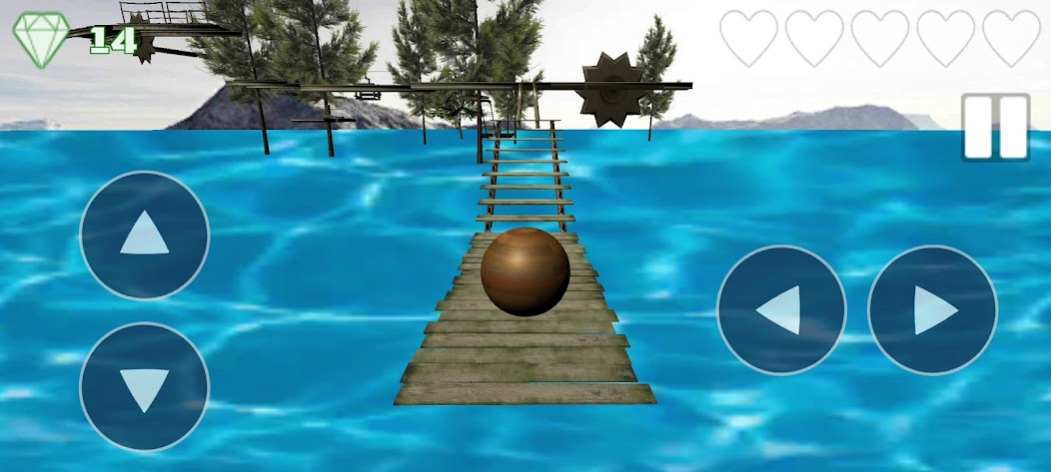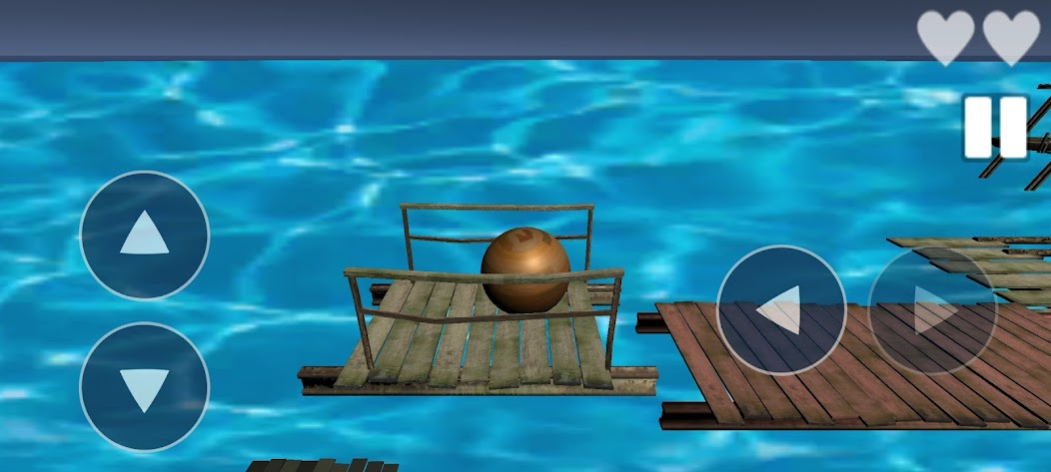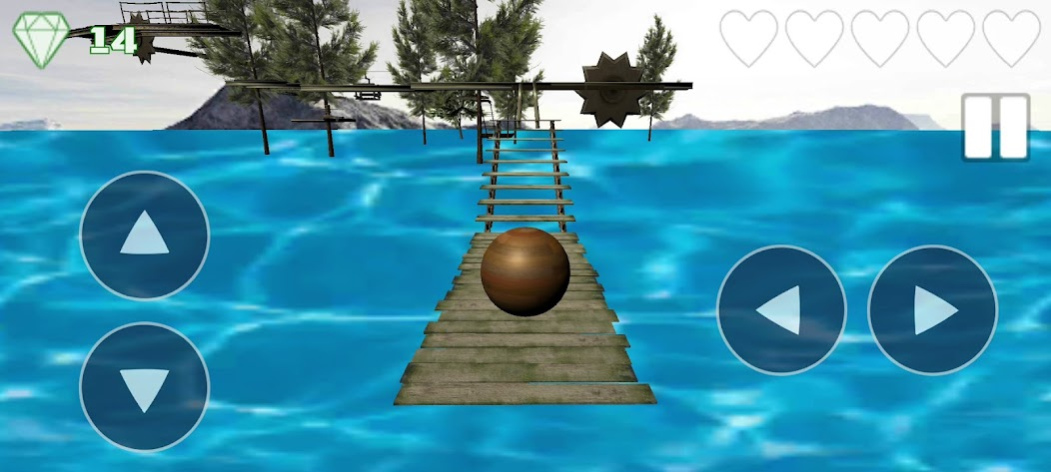Epic Going Ball Balancer 3D 4.2
Free Version
Publisher Description
Epic Going Ball Balancer 3D
Epic Going Ball Balancer 3D don’t fall into the water, don't hit any obstacle, and follow the right path for completing the extreme ball balancing game super rolling ball game is best in all rolling games. Many elements and obstacles are being brought together as one moves onto new levels, Epic Going Ball Balancer 3D has good game all of them.
ball play with friends.
Going Balls where all level is missing.Now we can join Going Balls Neon and make fun with Going Balls Guide.All of the best option is here down For different balls.
Instant Matches Ball Game
One of the fantastic environments in ionic world epochs(often, real).
In Ball Game Challege of the Day
Test your brain skills on alleys with ball game road.
Seasons
Awesome or Fantastic Graphics
those are quickly find you a skill appropriate opponent. and like minded friends.
More Features
Million of the players those waiting challenges
try to find them all
world of Warships Biltz Creators.
Welcome to the Going ball or ball games
Now Download...
Epic Going Ball Balancer 3D
About Epic Going Ball Balancer 3D
Epic Going Ball Balancer 3D is a free app for Android published in the Arcade list of apps, part of Games & Entertainment.
The company that develops Epic Going Ball Balancer 3D is VertexVision. The latest version released by its developer is 4.2.
To install Epic Going Ball Balancer 3D on your Android device, just click the green Continue To App button above to start the installation process. The app is listed on our website since 2023-08-19 and was downloaded 0 times. We have already checked if the download link is safe, however for your own protection we recommend that you scan the downloaded app with your antivirus. Your antivirus may detect the Epic Going Ball Balancer 3D as malware as malware if the download link to com.epic.epicgoingballbalancer3d is broken.
How to install Epic Going Ball Balancer 3D on your Android device:
- Click on the Continue To App button on our website. This will redirect you to Google Play.
- Once the Epic Going Ball Balancer 3D is shown in the Google Play listing of your Android device, you can start its download and installation. Tap on the Install button located below the search bar and to the right of the app icon.
- A pop-up window with the permissions required by Epic Going Ball Balancer 3D will be shown. Click on Accept to continue the process.
- Epic Going Ball Balancer 3D will be downloaded onto your device, displaying a progress. Once the download completes, the installation will start and you'll get a notification after the installation is finished.